新バージョンへのアップデートを行いました。
(2009年12月17日)
ヴァージョン1.1の新サイトはこちらです。
とてもわかりやすいアプリ紹介をご掲載いただきました。ぜひご参照ください。↓
AppBank様で掲載いただきました。(2009/11/21)
週間アスキープラス様で掲載いただきました。(2009/11/20)
楽器関係のサイトのMusic Master.jp様で掲載いただきました。(2009/08/26)
English VersionPlease scroll below↓
Music Skipperってどんなアプリ?
「iPodに数千曲入れていても、すべての曲をじっくり通して聴いてる時間がありません。限られた時間で、たくさんの曲を、「カウントダウンTV」風に、ちょっとずつ聴きたいのですが・・・?」
Music Skipperは、iPod内の曲を、お好みの再生秒数(5~120秒)で、次々と「スキップ再生」します。
「チョイ聴き」で、新たなお気に入りが見つかるかも?
「Music Skipperは、今の気分にぴったりの曲や、タイトルを忘れてしまった曲を検索するときにも便利そう!でも、イントロからしか再生できないの?」
もちろん、お好みの再生位置を設定できます。
曲が盛り上がる中盤だけを押さえたり、イントロで「曲名当てゲーム」をしたり・・・と、楽しみ方はあなた次第!
「楽器・語学の習得のために、Music Skipperで、短いフレーズを繰り返し聴くことはできますか?」
リピートボタンをタップすれば、現在再生中の1曲だけを「リピート再生」します。
【使い方】
1.まずiPodを立ち上げ、「スキップ再生」したい曲を連続再生します。
(例;曲→シャッフル)
2.Music Skipperを立ち上げます。
3.設定画面の切り替え;”設定”ボタンをシングルタップ
・「再生秒数」 ;5~120秒(5秒刻み)で設定します。
・「開始位置」 ;0~95%で設定します。
(ランダムにしたい場合は、「開始位置」ボタンをシングルタップします)
4.自動的に「スキップ再生」が始まります
残り秒数をアートワークに表示します。
終了後、自動的に次の曲に移ります。
5.「スキップ再生」の一時解除
・「OFF」;アートワーク部をシングルタップ
そのまま最後まで聞き続けることができます。
・「ALL」;アートワーク部をダブルタップ
曲の頭まで戻って、最初から聞き直すことができます。
6.リピート再生
・「REPEAT」;”リピート”ボタンをシングルタップ
再生中の曲をリピート再生します。
7.その他
フェードイン・フェードアウト機能付き。
【免責事項】
本ソフトはiPodの曲データを外部アプリケーションとして操作します。
iPod内に曲データがない場合には動作しませんのでご注意ください。
USB接続でカーステレオなどからコントロールする場合は、カーステレオ側の制御と干渉し、音とび等が発生しますのでご注意ください。iPod Touch/iPhoneイヤホン端子からの出力のみを前提に設計されています。(2009/11/16追記)
【必要条件】
iPhone または iPod Touch
iPhone OS 3.0以上
【サポート】
ご意見、ご質問等は下記コメント欄にご記入ください。折り返し本サイトにて返信させていただきます。
English Version ↓
To You Tube(You can see larger movie)
Music Skipper version 1.1 is now abailable.
Please go to the new site here.
"So, what kind of application is ?"
"There's so many tunes to shift through but not enough time. I would love to hear a section of the song and go to the next tune quickly."
-Music Skipper is designed so that you can quickly search through songs as it plays a short portion (you select from 5 - 120 seconds) and then skips to the next tune.
"Music Skipper is so convenient when searching for a tune for instance you forgot the title of the song or when you are looking for just the right mood.But, is this only for the beginning of the tune?"
-You can select the section that you specifically want to check out such as the middle of the song where the melody is at. You can even play games such as "Name that tune in 5 seconds".
"I wish I can repeatedly listen to the same phrase or section of the song to learn a foreign language or practice playing an instrument."
-Only tap the "Repeat" button once, you can listen to the same section of the tune over and over again.
How to use)
1.Turn on your iPod. Select songs you want to play or repeat and play songs.(e.g.Songs → Shuffle)
2.Start Music Skipper application.
3. For setting parameters, view sub window by tapping "Settings" button once.
-Select from 5 to 120 seconds by dialing the ideal time.
-Use the slide bar located above the dial to select location of song you want to play from 0% (beginning) to 95% (close to end of song).
For random mode,tap “Locator“ button once.
4.“Skip play” mode automatically starts up. Remaining time will come up on the screen (over Artwork).
Upon completion of a song, it will proceed to the next song automatically.
5.Two ways to deactivate "Skip play" mode for 1 tune
a)You can cancel “skip play” mode for the one song you are listening to by tapping Artwork once. (plays rest of song without pause)
b)If you want to listen to the entire song for that selected song,tap Artwork twice.
(NOTE; Next song will return to the “Skip play” mode)
6.To “Repeat play” mode
Single tap the "Repeat" button so that the same section of the tune is selected over and over again.
7.Other functions include fade-in & out.
Disclaimer)
This software is designed to be operated as an outside application for use with iPod tune data.
Please note that Music Skipper does not work when there is no data in your iPod.
This software does not support the output by the USB connection.(2009/11/16)
Requirements)
Compatible with iPhone and iPod Touch
Requires iPhone OS 3.0 or later
Support)
Please write your question in the comment column below. We will answer on this website.


 You Tube
You Tube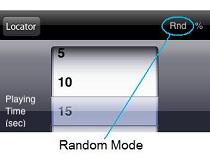



hello... hapi blogging... have a nice day! just visiting here....
ReplyDelete